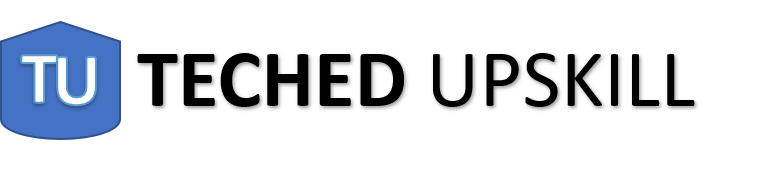Software Testing / QA Masterclass
- Description
- Curriculum
- Reviews
- Grade

-
2Introduction to Software Development Lifecycle
-
3Notes - Module 1
🎯 Module Objectives
By the end of this module, learners will be able to:
-
Understand the purpose of software testing and its role in SDLC
-
Differentiate between QA, QC, and testing
-
Identify various types and levels of testing
-
Understand key principles and methodologies used in software testing
-
Apply real-world thinking to software quality challenges
-
-
4What is SDLC?
What is SDLC?
The software development lifecycle (SDLC) is the cost-effective and time-efficient process that development teams use to design and build high-quality software. The goal of SDLC is to minimize project risks through forward planning so that software meets customer expectations during production and beyond. This methodology outlines a series of steps that divide the software development process into tasks you can assign, complete, and measure.
Why is SDLC important?
Software development can be challenging to manage due to changing requirements, technology upgrades, and cross-functional collaboration. The software development lifecycle (SDLC) methodology provides a systematic management framework with specific deliverables at every stage of the software development process. As a result, all stakeholders agree on software development goals and requirements upfront and also have a plan to achieve those goals.
Here are some benefits of SDLC:
- Increased visibility of the development process for all stakeholders involved
- Efficient estimation, planning, and scheduling
- Improved risk management and cost estimation
- Systematic software delivery and better customer satisfaction
How does SDLC work?
The software development lifecycle (SDLC) outlines several tasks required to build a software application. The development process goes through several stages as developers add new features and fix bugs in the software.
The details of the SDLC process vary for different teams. However, we outline some common SDLC phases below.
Plan
The planning phase typically includes tasks like cost-benefit analysis, scheduling, resource estimation, and allocation. The development team collects requirements from several stakeholders such as customers, internal and external experts, and managers to create a software requirement specification document.
The document sets expectations and defines common goals that aid in project planning. The team estimates costs, creates a schedule, and has a detailed plan to achieve their goals.
Design
In the design phase, software engineers analyze requirements and identify the best solutions to create the software. For example, they may consider integrating pre-existing modules, make technology choices, and identify development tools. They will look at how to best integrate the new software into any existing IT infrastructure the organization may have.
Implement
In the implementation phase, the development team codes the product. They analyze the requirements to identify smaller coding tasks they can do daily to achieve the final result.
Test
The development team combines automation and manual testing to check the software for bugs. Quality analysis includes testing the software for errors and checking if it meets customer requirements. Because many teams immediately test the code they write, the testing phase often runs parallel to the development phase.
Deploy
When teams develop software, they code and test on a different copy of the software than the one that the users have access to. The software that customers use is called production, while other copies are said to be in the build environment, or testing environment.
Having separate build and production environments ensures that customers can continue to use the software even while it is being changed or upgraded. The deployment phase includes several tasks to move the latest build copy to the production environment, such as packaging, environment configuration, and installation.
Maintain
In the maintenance phase, among other tasks, the team fixes bugs, resolves customer issues, and manages software changes. In addition, the team monitors overall system performance, security, and user experience to identify new ways to improve the existing software.
What are SDLC models?
A software development lifecycle (SDLC) model conceptually presents SDLC in an organized fashion to help organizations implement it. Different models arrange the SDLC phases in varying chronological order to optimize the development cycle. We look at some popular SDLC models below.
Waterfall
The waterfall model arranges all the phases sequentially so that each new phase depends on the outcome of the previous phase. Conceptually, the design flows from one phase down to the next, like that of a waterfall.
Pros and cons
The waterfall model provides discipline to project management and gives a tangible output at the end of each phase. However, there is little room for change once a phase is considered complete, as changes can affect the software's delivery time, cost, and quality. Therefore, the model is most suitable for small software development projects, where tasks are easy to arrange and manage and requirements can be pre-defined accurately.
Iterative
The iterative process suggests that teams begin software development with a small subset of requirements. Then, they iteratively enhance versions over time until the complete software is ready for production. The team produces a new software version at the end of each iteration.
Pros and cons
It’s easy to identify and manage risks, as requirements can change between iterations. However, repeated cycles could lead to scope change and underestimation of resources.
Spiral
The spiral model combines the iterative model's small repeated cycles with the waterfall model's linear sequential flow to prioritize risk analysis. You can use the spiral model to ensure software's gradual release and improvement by building prototypes at each phase.
Pros and cons
The spiral model is suitable for large and complex projects that require frequent changes. However, it can be expensive for smaller projects with a limited scope.
Agile
The agile model arranges the SDLC phases into several development cycles. The team iterates through the phases rapidly, delivering only small, incremental software changes in each cycle. They continuously evaluate requirements, plans, and results so that they can respond quickly to change. The agile model is both iterative and incremental, making it more efficient than other process models.
Pros and cons
Rapid development cycles help teams identify and address issues in complex projects early on and before they become significant problems. They can also engage customers and stakeholders to obtain feedback throughout the project lifecycle. However, overreliance on customer feedback could lead to excessive scope changes or end the project midway.
How does SDLC address security?
In traditional software development, security testing was a separate process from the software development lifecycle (SDLC). The security team discovered security flaws only after they had built the software. This led to a high number of bugs that remained hidden as well as increased security risks.
Today, most teams recognize that security is an integral part of the software development lifecycle. You can address security in SDLC following DevSecOps practices and conducting security assessments during the entire SDLC process.
DevSecOps
DevSecOps is the practice of integrating security testing at every stage of the software development process. It includes tools and processes that encourage collaboration between developers, security specialists, and operation teams to build software that can withstand modern threats. In addition, it ensures that security assurance activities such as code review, architecture analysis, and penetration testing are integral to development efforts.
-
5Types of Tests
The different types of tests
1. Unit tests
Unit tests are very low level and close to the source of an application. They consist in testing individual methods and functions of the classes, components, or modules used by your software. Unit tests are generally quite cheap to automate and can run very quickly by a continuous integration server.
2. Integration tests
Integration tests verify that different modules or services used by your application work well together. For example, it can be testing the interaction with the database or making sure that microservices work together as expected. These types of tests are more expensive to run as they require multiple parts of the application to be up and running.
3. Functional tests
Functional tests focus on the business requirements of an application. They only verify the output of an action and do not check the intermediate states of the system when performing that action.
There is sometimes a confusion between integration tests and functional tests as they both require multiple components to interact with each other. The difference is that an integration test may simply verify that you can query the database while a functional test would expect to get a specific value from the database as defined by the product requirements.
4. End-to-end tests
End-to-end testing replicates a user behavior with the software in a complete application environment. It verifies that various user flows work as expected and can be as simple as loading a web page or logging in or much more complex scenarios verifying email notifications, online payments, etc...
End-to-end tests are very useful, but they're expensive to perform and can be hard to maintain when they're automated. It is recommended to have a few key end-to-end tests and rely more on lower level types of testing (unit and integration tests) to be able to quickly identify breaking changes.
5. Acceptance testing
Acceptance tests are formal tests that verify if a system satisfies business requirements. They require the entire application to be running while testing and focus on replicating user behaviors. But they can also go further and measure the performance of the system and reject changes if certain goals are not met.
6. Performance testing
Performance tests evaluate how a system performs under a particular workload. These tests help to measure the reliability, speed, scalability, and responsiveness of an application. For instance, a performance test can observe response times when executing a high number of requests, or determine how a system behaves with a significant amount of data. It can determine if an application meets performance requirements, locate bottlenecks, measure stability during peak traffic, and more.
7. Smoke testing
Smoke tests are basic tests that check the basic functionality of an application. They are meant to be quick to execute, and their goal is to give you the assurance that the major features of your system are working as expected.
Smoke tests can be useful right after a new build is made to decide whether or not you can run more expensive tests, or right after a deployment to make sure that they application is running properly in the newly deployed environment.
-
6Functional Requirements vs Non-Functional Requirements
-
7Module 1 - Quiz - Fundamentail of QA and Software Testing
-
8Manual Testing
-
9Notes - Module 2
🎯 Module Objectives
By the end of this module, learners will be able to:
-
Understand the role and importance of manual testing
-
Create effective test scenarios and test cases
-
Use real-world techniques to design and organize test cases
-
Apply boundary value, equivalence partitioning, and exploratory testing principles
-
-
10Test Scenarios and Tests Cases
Test Scenarios & Test Cases – Module 2: Manual Testing & Test Case Design
🔹 Application Under Test (AUT): Sample Web Login Page
URL:
https://example.com/login
🔸 Test Scenario 1: Verify Login Functionality
Test Case ID Test Case Description Steps to Execute Test Data Expected Result Type TC_01_01 Verify login with valid credentials 1. Open login page
2. Enter valid username/password
3. Click Loginusername: user1, password:pass123Redirect to dashboard/home page Positive TC_01_02 Verify error message with invalid credentials 1. Enter wrong username/password
2. Click Loginusername: user1, password:wrongpassDisplay “Invalid credentials” message Negative TC_01_03 Verify login with empty fields 1. Leave username and password blank
2. Click Login— Prompt validation messages like “Username is required” Negative TC_01_04 Check password is hidden when typed 1. Enter password field password: 123456Password should be masked (••••••) UI TC_01_05 Test 'Remember Me' checkbox functionality 1. Enter credentials
2. Tick 'Remember Me'
3. Login and logout
4. Revisit login pageusername: user2Credentials should be remembered Functional -
11Guide: Writing Effective User Stories
📝 Guide: Writing Effective User Stories
✅ What Is a User Story?
A user story is a short, simple description of a feature told from the perspective of the person who desires the new capability—usually a user or customer of the system. It’s commonly used in Agile software development to define work items.
📌 User Story Format (INVEST Model)
The standard format is:
As a
<type of user>,
I want<some goal>,
So that<some reason/value>.
🧱 Structure of a Good User Story
Component Description Example Role Who wants the feature? As a registered user Goal What do they want to do? I want to reset my password Benefit Why is it important? So that I can regain access to my account -
12Resource: User Story Example
-
13Test Report Template
-
14Quiz - Module 2 - Manual Testing
-
15Defect Lifecycle & Bug Reporting
-
16Notes - Module 3
📘 Module 3: Defect Lifecycle & Bug Reporting
Overview
Understanding how to identify, report, and manage defects is one of the most critical skills in software testing. In this module, we’ll explore the concept of software defects, the complete defect lifecycle, and best practices for writing effective bug reports. You’ll also learn about tools like JIRA and key concepts like severity vs. priority.
🔍 What Is a Software Defect?
A software defect is a deviation from the expected behavior of a software application. It occurs when the software doesn’t meet the specified requirements or produces incorrect results. Defects can be introduced during any phase of development—requirements gathering, design, coding, or testing.
🐞 Bug vs. Defect vs. Error vs. Failure
-
17Quiz - Module 3 - Defect Lifecycle & Bug Reporting
-
18Functional, Integration & Regression Testing
-
19Notes - Module 4
🎯 Module Objectives
By the end of this module, learners will be able to:
-
Define functional, integration, and regression testing
-
Understand the differences and relationships among them
-
Identify where and how each type is applied in the SDLC
-
Apply best practices in designing test cases for each type
-
Create a basic regression plan based on a software change
-
-
20Quiz - Module 4 - Functional, Integration & Regression Testing
-
21Introduction to Automation
-
22Notes - Module 5
🎯 Module Objectives
By the end of this module, learners will be able to:
-
Understand what test automation is and its role in software testing
-
Identify what should and shouldn’t be automated
-
Explore benefits and challenges of automation
-
Differentiate between manual and automated testing
-
Understand test pyramid structure and commonly used tools
-
Write and explain a simple automation script using Cypress
-
-
23Quiz - Module 5 - Intro to Test Automation
-
24Introduction to API Testing
An API (Application Programming Interface) is a set of rules and protocols that allows software applications to communicate with each other. APIs act like messengers between a client (your application) and a server (the service providing data or functionality).
Example:
When you use a mobile weather app, it requests weather data from an API. The API fetches the data from the server and sends it back to your app in a structured format, such as JSON.Why Test APIs?
-
Accuracy – Ensure correct data is returned.
-
Performance – Verify the API responds quickly.
-
Reliability – Confirm the API works consistently under different conditions.
-
-
25Understanding HTTP Methods
REST APIs commonly use HTTP methods to perform operations on resources. These operations often follow the CRUD pattern:
CRUD Action HTTP Method Description Example Create POST Adds a new record Create a new blog post Read GET Retrieves data View all blog posts Update PUT Replaces an entire record Replace all details of a blog post Partial Update PATCH Updates part of a record Update only the title of a blog post Delete DELETE Removes a record Delete a blog post -
26Introduction to Postman
Postman is a free API testing tool that allows you to:
-
Send API requests using various HTTP methods.
-
Organize requests into collections.
-
Use variables to store reusable values.
-
Add tests to automatically check responses.
-
Run multiple requests in sequence with the Collection Runner.
We will use Postman to test the JSONPlaceholder API:
-
-
27Postman Api testing for beginners
-
28Postman Step-by-Step
-
29How to Create API Documentation in Postman
-
30API Error Codes and Meanings
API Error Codes and Meanings
When working with APIs, you’ll often receive HTTP status codes in responses.
These codes tell you whether the request was successful or if something went wrong. -
31Postman API Testing Tutorial | 5 Simple GET & POST Hands-On Examples (Beginner Friendly)
-
32API Testing – 20 GET Examples (JSONPlaceholder)
API Testing – 20 GET Examples (JSONPlaceholder)
-
33API Testing – 20 POST Examples (JSONPlaceholder)
API Testing – 20 POST Examples (JSONPlaceholder)
-
34API Testing – 20 UPDATE Examples (PUT & PATCH) – JSONPlaceholder
API Testing – 20 UPDATE Examples (PUT & PATCH) – JSONPlaceholder
-
35API Testing – 20 DELETE Examples (JSONPlaceholder)
API Testing – 20 DELETE Examples (JSONPlaceholder)
-
36Introduction to Automation - Handson
-
37Testing Input Elements
-
38Video - Testing CheckBoxes
-
39Testing A/B
describe('A/B Test Page', () => {
beforeEach(() => {
cy.visit('https://the-internet.herokuapp.com/abtest');
});it('Should load the A/B Test page', () => {
cy.url().should('include', '/abtest');
cy.get('h3').should('exist');
cy.get('h3').invoke('text').then((text) => {
expect([
'A/B Test Variation 1',
'A/B Test Control'
]).to.include(text.trim());
});
});it('Should display the expected paragraph text', () => {
cy.get('.example p').first().should('contain.text', 'Also known as split testing');
});it('Has expected structure: header, paragraph', () => {
cy.get('h3').should('exist');
cy.get('p').should('exist');
cy.get('p').invoke('text').should('include', 'split testing');
});
}); -
40Testing Adding/Removing Elements
-
41Testing Basic Auth
-
42Testing Broken Images
-
43Testing Challenging DOM
-
44Testing Checkboxes
-
45Testing Context Menu
-
46Testing Digest Auth
-
47Testing Disappearing Elements
-
48Testing Drag and Drop
-
49Testing Drop Down
-
50Testing Dynamic Content
-
51Testing Dynamic Controls
-
52Testing Dynamic Loading
-
53Testing Entry Ad - Modals
-
54Testing Exit-Intent
-
55Testing File Download
-
56Testing File Upload
-
57Testing Floating Menu
-
58Testing Forgot Password
-
59Testing Form Authentication
-
60Testing Frames
-
61Testing Geolocation
-
62Testing Horizontal Slide bar
-
63Testing Hovers
-
64Testing Infinite Scrolls
-
65Testing Inputs
-
66Testing JQuery Ui Menus
-
67Testing JavaScript Alerts
-
68Testing JavaScript Onload Error Event
-
69Testing Key Presses
-
70Testing Large and Deep DOM
-
71Testing Multiple Windows
-
72Testing Nested Frames
-
73Testing Notification Messages
-
74Testing Redirect Link
-
75Testing Secure File Download
-
76Testing Shadow DOM
-
77Testing Shifting Content
-
78Testing Slow Resources
-
79Testing Sortable Data Tables
-
80Testing Status Codes
-
81Testing Typos
-
82Testing WYSIWYG Editor
-
85Implicit Software Testing vs Explicit Software Testing
Implicit Software Testing
-
Definition: Testing that is not formally planned or documented, but happens naturally while interacting with the application.
-
Approach: Relies on tester’s intuition, domain knowledge, and experience.
-
Examples:
-
A tester informally clicking around the app to “see what happens.”
-
Developers doing quick checks while coding (“sanity check”).
-
Ad-hoc testing done without written test cases.
-
-
Pros:
-
Fast, flexible, can catch unexpected issues.
-
Useful for exploring new features.
-
-
Cons:
-
Not repeatable or measurable.
-
May miss critical scenarios.
-
Hard to track coverage.
-
🔹 Explicit Software Testing
-
Definition: Testing that is deliberately planned, documented, and executed according to defined test cases, test scripts, or strategies.
-
Approach: Based on formal test design techniques and test documentation.
-
Examples:
-
Executing step-by-step test cases written in JIRA/TestRail.
-
Running automated test suites in Cypress/Selenium/Playwright.
-
UAT testing with defined acceptance criteria.
-
-
Pros:
-
Systematic, measurable, and repeatable.
-
Ensures high coverage and compliance (e.g., in healthcare/finance).
-
Easier to maintain traceability with requirements.
-
-
Cons:
-
More time-consuming.
-
May miss unexpected “edge case” bugs outside predefined scope.
-
-
-
86100 QA Interview Questions with Model Answers
📌 Section 1: General QA Fundamentals (Q1–Q10)
Q1. What is the difference between QA and QC?
A1. QA (Quality Assurance) is process-focused, ensuring testing processes and standards are followed. QC (Quality Control) is product-focused, validating that the actual software meets requirements through activities like executing test cases and finding defects.Q2. What is the Software Testing Life Cycle (STLC)?
A2. STLC includes: Requirement Analysis → Test Planning → Test Case Design → Test Environment Setup → Test Execution → Defect Reporting → Test Closure. -
87Mixed Interview Questions
Selenium-Specific Questions
Q1. Difference between implicit and explicit waits.
-
Implicit Wait: Sets a default wait time for the entire driver instance. Selenium waits for the specified time before throwing NoSuchElementException.
-
-
88Playwright Testing Series
-
89Selenium Webdriver Automation Series
-
90Cucumber Framework
-
91Postman Step-by-Step
-
92Github Basics
-
93Gitlab CICD Pipeline
-
94Github Actions
-
95Linux - How to use Ubuntu
-
96example.com – single static page (perfect “hello world”).
-
97Web Form – tiny, no-login form: https://www.selenium.dev/selenium/web/web-form.html
-
98Practice Test Automation – Login – tiny login page: https://practicetestautomation.com/practice-test-login/
-
99small pages for specific widgets: https://the-internet.herokuapp.com/
-
100UI Testing Playground – tiny pages for common pitfalls: https://www.uitestingplayground.com/